How to withdraw cash from SBI ATM without using debit card | Do you know that you can withdraw cash from State Bank of India (SBI) ATM without a debit card?
And you do not need a smartphone to withdraw cash from ATMs; What would a simple feature phone do?
Read Also- Cash Withdrawal from ATM when not Available Balance
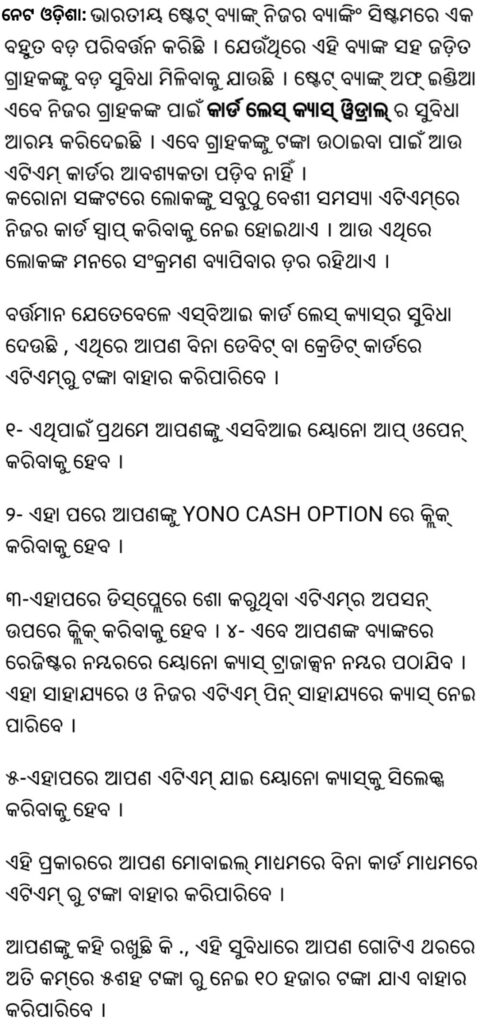
The country’s largest scheduled commercial bank, SBI, recently launched a cardless cash withdrawal facility not only through its SBI YONO website through the SBI YONO app. Currently, the cash withdrawal service is available at 16,500 SBI ATMs. ATMs that provide you this facility will be called YONO Cash Points. How to withdraw cash from SBI ATM without using debit card
State Bank of India (SBI)
Step 1: Download the internet banking app YONO and click on ‘Yono Cash’
Step 2: Select the account number and enter the amount that needs to be withdrawn
Step 3: An SMS will be received with YONO cash transaction number and ‘YONO cash PIN’. The cash withdrawal has to be completed within the next 30 minutes at the nearest ATM
Step 4: Visit the SBI ATM and select ‘YONO Cash’ on the ATM screen
Step 5: Enter the YONO cash transaction number
Step 6: Enter the amount that needs to be withdrawn
Step 7: Enter YONO cash PIN and validate on YONO server
Step 8: Complete authentication of transaction and collect cash



