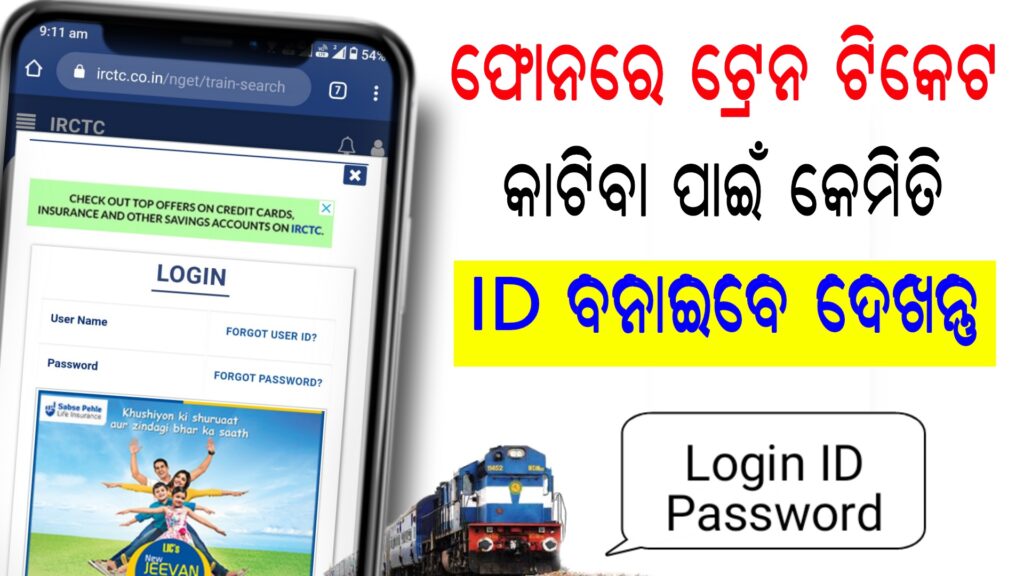How to create new account on IRCTC 2021 | Indian Railway IRCTC provides the facility of booking and cancelling railway tickets to its users through their mobile phones by using IRCTC website or application software (app). In order to take the advantage of the service, users need to register themselves on the official website/application of IRCTC.
Here are the simple steps one can follow to create a new account on IRCTC’s official website/application. How to create new account on IRCTC 2021
Read Also- Amazing Android App 2021 – Voice Commands
VISIT OFFICIAL SITE- CLICK HERE
Step 1: Visit the official website of IRCTC, irctc.co.in
Step 2: Create a new account for IRCTC registration by entering all the required information.
Step 3: Click on the IRCTC Register’ link on the Login’ option.
Step 4: You will be redirected to the IRCTC registration form.
Step 5: Enter the username. The username should be between 3 to 35 characters.
Step 6: Choose the security question and its answer.
Step 7: Enter your name, gender, marital status, occupation, date of birth.
Step 8: Carefully fill up a valid email ID and mobile number as your login password.
Step 9: Enter your full address, including the pin code.
Step 10: Enter the text from the image and then click on the Submit’ button.
Step 11: Verify the account by entering the code sent at your registered number/email ID. Click on Submit’.